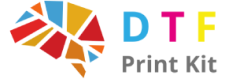In the booming field of garment printing, the **DTF Gangsheet Builder** stands out as an indispensable tool for both professionals and amateurs alike. This innovative software is designed to streamline the process of arranging multiple designs on a single film sheet, which not only boosts efficiency but also reduces material waste—essential for any aspiring printer. By utilizing effective **DTF printing tips** and mastering the art of building DTF gangsheet layouts, users can significantly enhance their creative output. In this resource, we’ll share crucial insights on **design layout optimization** and the best **heat press settings** to achieve vibrant, high-quality prints. Whether you’re a novice or have some experience, our guide will equip you with essential strategies to navigate the world of DTF printing effectively.
Exploring the dynamic landscape of Direct-to-Film (DTF) printing reveals a wealth of opportunities for garment decorators. One pivotal component in this process is the innovative **gangsheet builder** software, which facilitates the efficient compilation of various designs onto a single fabric transfer sheet. With its emphasis on reducing waste and maximizing print space, this tool proves invaluable for individuals keen on **optimizing their design layouts** and improving print quality. Additionally, understanding the nuances of **heat press settings** is crucial for achieving the perfect transfer. Whether you’re venturing into DTF printing as a small business or as a passionate hobbyist, these insights will help guide you through the fundamentals and elevate your crafting experience.
Top Tips for Effective DTF Printing
To excel in DTF printing, it is crucial to grasp the workflow involved effectively. Begin by familiarizing yourself with the printer settings and ensuring that your ink cartridges are primed for superb color output. Performing regular maintenance checks on your printer will help prevent common issues such as ink clogging and ensure consistent performance. Additionally, engaging in hands-on practice with sample prints allows you to fine-tune your approach and discover the nuances of the DTF process. With each print, keep a record of settings used, to identify the best combinations over time.
Another important aspect of DTF printing is understanding the type of films and inks you are using. Opt for high-quality films that facilitate better adhesion and vibrant results. As for inks, choose ones that are specifically designed for DTF printing to achieve optimal color saturation and durability. This strategic choice will lead to prints that retain their quality over time, enhancing the overall satisfaction of your clients and boosting your reputation in the market.
Maximizing Design Layout Optimization
Design layout optimization is a paramount step in the production of DTF prints. Utilizing software features that allow you to arrange multiple designs on a single sheet effectively can save both material and time. By playing with the positioning, you can ensure that there is proper spacing between designs, preventing complications during the cutting process. Moreover, setting up a grid layout in your design software can aid in achieving uniform spacing and alignment, which is crucial for a professional finish.
Furthermore, keep abreast of the latest design trends and techniques to maintain a competitive edge. Regularly exploring advanced layout methods, such as using layering and overlapping techniques where applicable, can lead to innovative designs that stand out. As you become more comfortable with your tools, experiment with different formats and arrangements to see which setup yields the best outcomes, elevating both productivity and printing quality.
DTF Gangsheet Builder Insights for Newbies
For newcomers to DTF printing, getting acquainted with the DTF Gangsheet Builder is a game-changer. This tool simplifies the process of arranging multiple designs on a single sheet, optimizing material use effectively. Start by exploring the various features it offers, such as drag-and-drop functionality and pre-set layouts that can help speed up your workflow. Understanding these capabilities will enhance your efficiency and make the learning curve much less daunting.
Additionally, utilizing tutorial resources specific to the DTF Gangsheet Builder can provide step-by-step guidance on how to maximize its potential. Online forums, YouTube videos, and user guides can serve as a valuable repository for information, offering insight into common pitfalls and proven strategies to enhance your experience with the tool. With practice, this will empower you to produce vibrant and complex designs efficiently, solidifying your skills in DTF printing.
Understanding Heat Press Settings
Heat press settings play a pivotal role in achieving optimal results in DTF printing. Each combination of fabric and ink requires careful calibration of temperature and pressure, which is best determined through trial and error. Beginners should start with the manufacturer’s specifications and adjust as needed based on personal test prints. For instance, a common starting point is around 320°F for a 15-second press, but this may vary based on the fabric type.
Moreover, keeping a dedicated notebook for recording experiments and results can provide valuable reference data for future prints. Tracking variations in settings against results will help you understand the ideal conditions needed for different fabrics, leading to more consistent and high-quality transfers. Supporting this exploration of heat press settings with detailed knowledge will ensure you achieve the best outcome with your DTF prints.
Essential DTF Printing Software Recommendations
Choosing the right software is essential for successful DTF printing, especially for beginners. User-friendly programs specifically designed for DTF printing will streamline your workflow and provide helpful features for layout creation, such as easy image importing and resizing capabilities. Adobe Illustrator and CorelDRAW are excellent options that offer comprehensive tools for creating and adjusting designs. However, for those who seek simpler alternatives, dedicated DTF software can make the learning process more intuitive.
Additionally, consider exploring software that includes built-in templates specifically for DTF printing. These templates can serve as a fantastic starting point for beginners, allowing you to easily tweak designs while getting a feel for effective layout strategies. By selecting the right software, you set yourself up for a smoother printing experience that fosters creativity and efficiency.
Learning from Community Insights and Resources
Continuing education in DTF printing is vital for growth, and engaging with community platforms provides access to invaluable insights from experienced practitioners. Online forums, such as Reddit’s r/DTF_Printing or DTF-specific Facebook groups, are buzzing with members eager to share tips, troubleshooting advice, and motivational success stories. Participating in discussions allows beginners to learn from real-world experiences, empowering them to tackle challenges more effectively.
Moreover, leveraging online tutorials and courses can enhance your learning journey significantly. Many platforms offer free or affordable resources covering essential techniques, software navigation, and best practices. Immersing yourself in these educational materials can provide clarity on theoretical concepts and practical applications, ultimately boosting your confidence and skill set as a DTF printing enthusiast.
Frequently Asked Questions
What is the DTF Gangsheet Builder and how does it enhance efficiency in DTF printing?
The DTF Gangsheet Builder is a specialized tool or software that helps users arrange multiple designs onto a single film sheet for Direct-to-Film (DTF) printing. By maximizing the use of space on each sheet, it significantly reduces material waste and speeds up the printing process, making it invaluable for beginners and small businesses.
What are the best DTF printing tips for using the DTF Gangsheet Builder?
For effective use of the DTF Gangsheet Builder, consider these tips: familiarize yourself with DTF printing basics, choose user-friendly software designed specifically for DTF, and optimize the layout by ensuring proper spacing between designs. Additionally, invest in high-quality materials and perform rigorous testing to refine your process.
How do I optimize my design layout when building a DTF gangsheet?
Optimizing your design layout in the DTF Gangsheet Builder involves leaving adequate space between designs to prevent overlap, experimenting with different arrangements to maximize film usage, and ensuring that all elements are aligned properly. This will enhance print clarity and maintain design integrity.
What software is recommended for creating designs with the DTF Gangsheet Builder?
Using software specifically tailored for DTF printing, such as Adobe Illustrator or dedicated DTF printing software, is recommended. These programs provide better control over your layout and allow for precise adjustments, making the gangsheet building process smoother and more effective.
What heat press settings are optimal for DTF printing with a gangsheet?
Optimal heat press settings for DTF printing depend on the fabric and ink being used. New users should start with the manufacturer’s recommended settings, conduct heat tests on various fabric types, and fine-tune the temperature and pressure settings to achieve the best transfer results.
How can I continue learning about DTF printing and using the DTF Gangsheet Builder?
Continuing your education on DTF printing can be done through various online resources, including instructional videos, forums like Reddit’s r/DTF_Printing, and channels dedicated to DTF techniques on YouTube. Engaging with communities and asking questions can provide valuable insights and solutions from experienced users.
| Key Aspect | Description |
|---|---|
| DTF Printing | A modern printing technique where designs are printed on a special film and then transferred onto fabric using heat. |
| DTF Gangsheet Builder | A tool that enables users to arrange multiple designs on a single film sheet, optimizing material use and enhancing printing efficiency. |
| Key Benefits | Reduces material waste, saves time, and allows for better understanding of print layout. |
| Essential Tips for Beginners | 1. Understand DTF printing basics. 2. Choose user-friendly software. 3. Optimize your layout. 4. Invest in quality materials. 5. Set proper heat press settings. 6. Conduct testing and iterating. |
| Continued Learning | Engage with online resources, instructional videos, and community forums for ongoing support and knowledge. |
Summary
The DTF Gangsheet Builder serves as a pivotal tool for anyone interested in mastering the DTF printing process. By efficiently arranging multiple designs on a single film, it not only enhances productivity but also significantly reduces waste. Through our comprehensive guide, beginners are equipped with essential tips such as understanding DTF basics, selecting the right software, and optimizing layouts. As you embark on your printing journey, remember that continuous learning, experimentation, and community engagement are key to success in this vibrant and creative field. Embrace these practices, and you’ll soon elevate your skills to new heights with the DTF Gangsheet Builder.